
How to create log files in PHP & jQuery
In computing, a log file is a file that records every events. Most of the times they are system generated.

In web development , a developer can create an activity log. The point of a log file is to keep track of what’s happening behind the scenes.
In the broadest possible terms, an activity log is a list of all actions taken by every user on a given system. For example, when used on a WordPress website, this log would record every time a post was added or edited when a user attempted to log in, whenever the site was updated, and much more.
Here , we will create a log file for an admin. Log file will contain ip address, username, current date.
PHP code:
$username = $_SESSION[‘username’]; //I will suggest to store username in session after log in
date_default_timezone_set('Asia/Kolkata');
$current_date = date('d-m-Y h:i:s A');// Returns the date and time
$ip_address = $_SERVER['SERVER_ADDR'];// Returns the name of the host server
logoutLogFile($ip_address, $username, $current_date);
Js code:
function loginLog($ip_address, $username, $current_date)
{
//you may change the path
$file_pointer = "logFiles/loginLogfile.csv";
//to check wheather the file is exist or not
if (file_exists($file_pointer))
{
// To open file for write, with pointer location at end of file
$myfile = fopen("pages/log_files/login_logfile.csv", "a+") or die("Unable to open file!");
// fwrite is used to write/append data to log file
fwrite($myfile, $txt);
$txt = $ip_address.", ".$username.", ".$current_date."\n";
fwrite($myfile, $txt);
}
else
{
// To create file for write, with pointer location at end of file
$myfile = fopen("pages/log_files/login_logfile.csv", "a+") or die("Unable to open file!");
// Store Log as string
$txt = "IP Address, Username, Current Date\n";
// fwrite is used to write/append data to log file
fwrite($myfile, $txt);
$txt = $ip_address.",".$username.",".$current_date."\n";
fwrite($myfile, $txt);
}
// Close file
fclose($myfile);
}
Output:
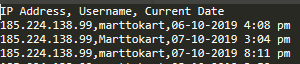
Did you like our works?
Here is your content of the callout box lorem ipsum dolor sit amet, consectetuer adipiscing elit. Aenean commodo ligula eget dolor. Aenean massa.

