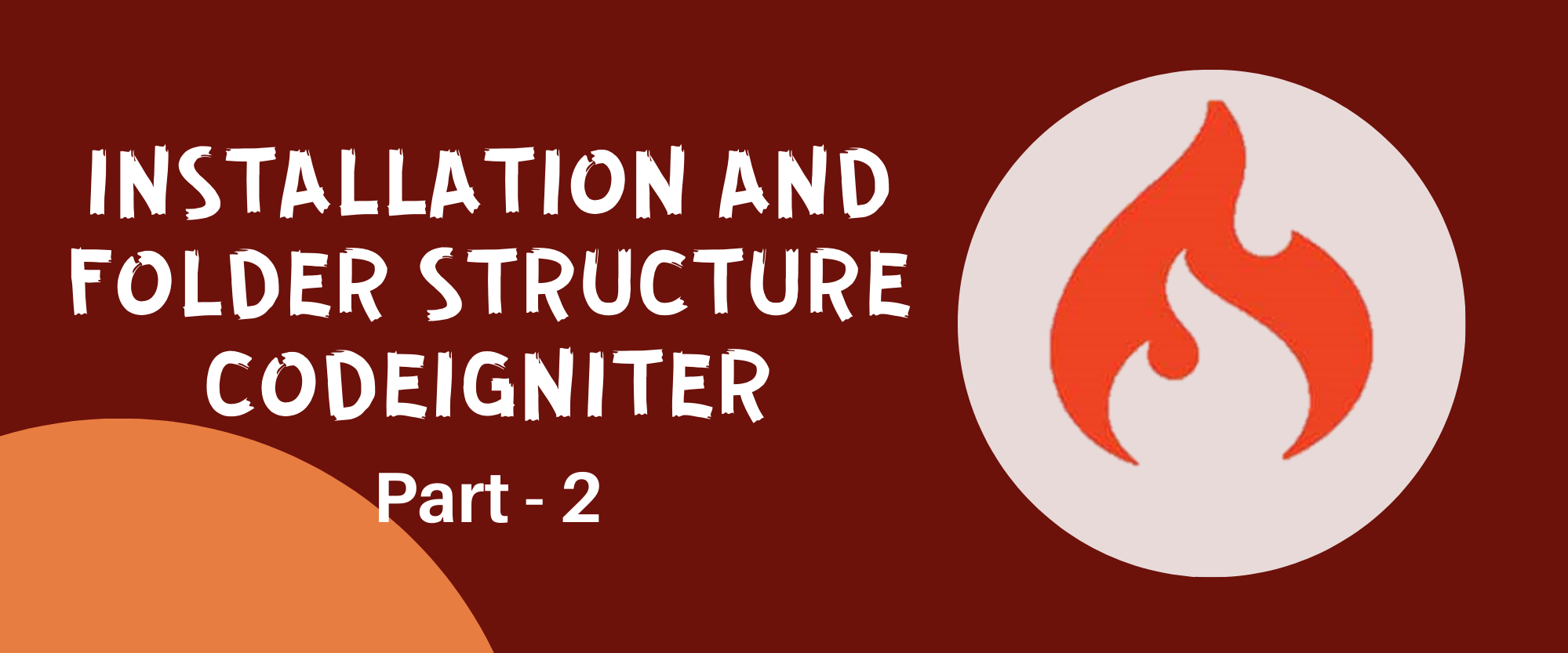
Codeigniter Installation and Folder Structure
To download codeigniter just go to https://codeigniter.com/download and select the it has aversion you want to download.
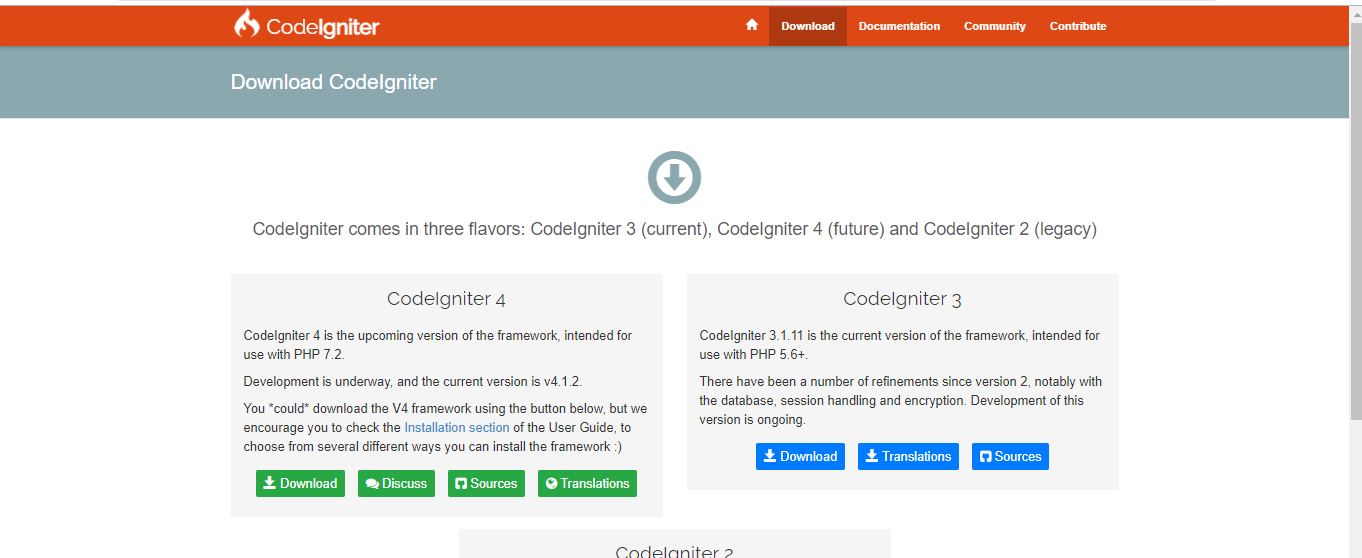
This page is showing us it has 3 versions :
- Version 4 (Future) : It means it is under construction and it may introduce changes.
- Version 3 (Current) : It means it is a stable version.
- Version 2 (Legacy) : It means it is an old version. It may not have some features.
So for now we will go with a stable version of Codeigniter 3.
Now, click on the Download button.
You will get a zip file, extract that file in your local system xampp htdocs folder and run it on your system.
It will show following page :
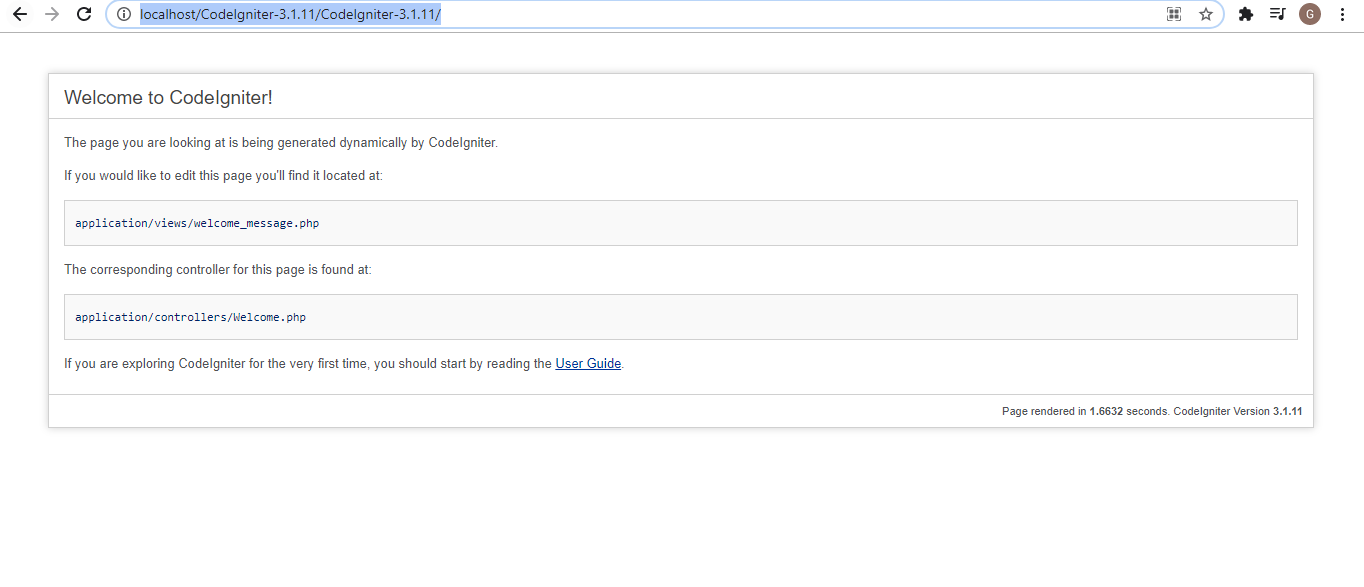
This is an index page we are getting here. If we change the url to localhost/CodeIgniter-3.1.11/CodeIgniter-3.1.11/index.php , then it will give us same page.
Now how it is decided that which file will be called by default ? The secret is in the routes.php file.
Inside your project folder go to
application > config > routes.php
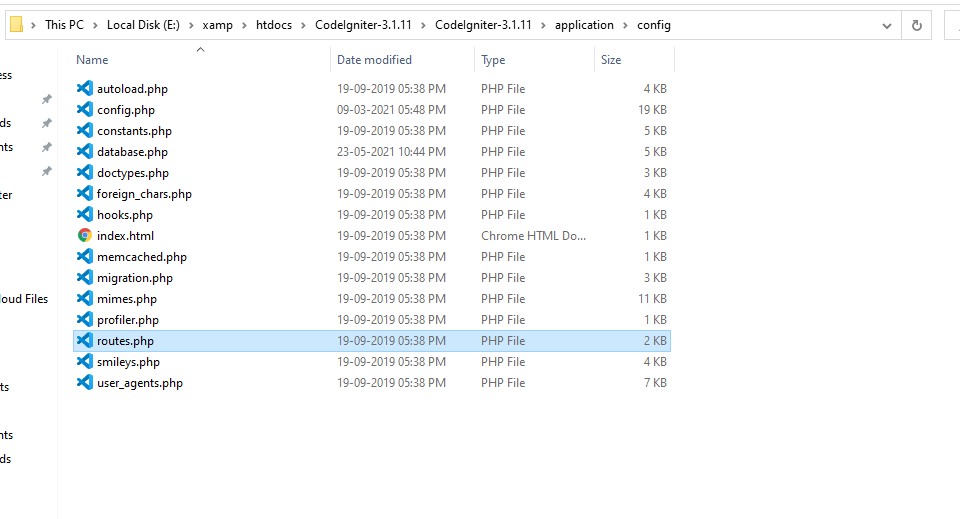
Open routes.php
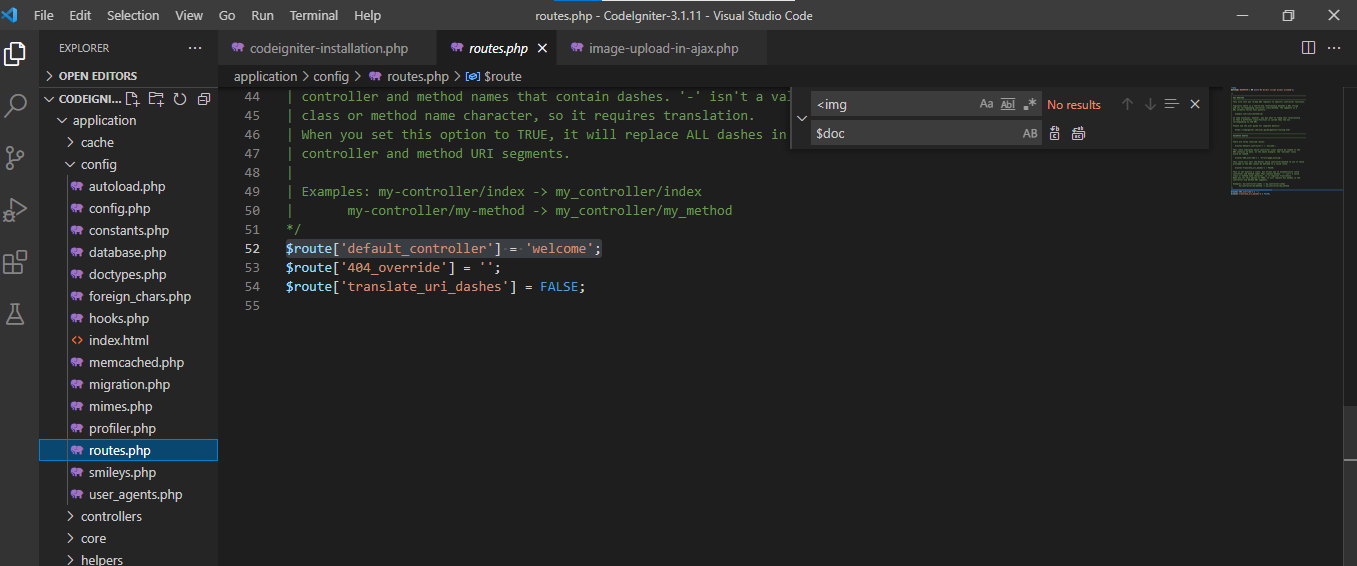
Inside routes.php we can see a default controller here.
This controller is by defaultly called when we run a project.
Here, the controller name is ‘welcome’.
Answer of these question will be discussed in next blog. In the next blog we will discuss MVC flow. Stay tuned...
Did you like our works?
Here is your content of the callout box lorem ipsum dolor sit amet, consectetuer adipiscing elit. Aenean commodo ligula eget dolor. Aenean massa.

