Postman is a popular API client where developers can create, share, test and document APIs.
APIs (Application Programming Interface) help any two unsimilar applications to transfer and share data. It is difficult to use APIs on daily basis, as there might be hundreds or thousands of APIs to be used or tested and by that make it harder to test the API for functionality, security and exception handling.
That’s where Postman comes to help.
What is Postman?

Postman is a famous API client where developers can test, create, share and document APIs. This is done by allowing users to create and save simple and complex HTTP requests, and read their responses. The result ensures more efficient and less tedious work.
Postman was started in 2012 by Abhinav Asthana to simplify API workflow in testing and development. API stands for Application Programming Interface which allows software applications to communicate with each other via API calls.
How to use Postman to execute APIs
Below is the Postman Workspace. Let's explore the step by step process on How to use Postman and different features of the Postman tool!
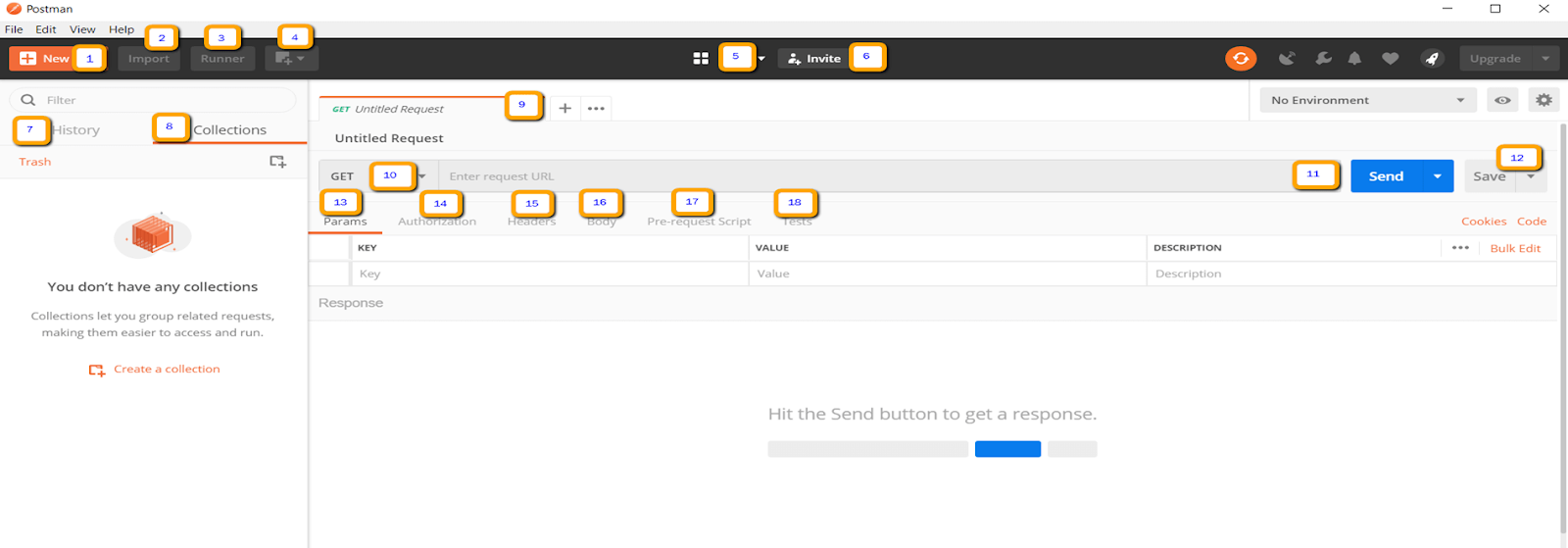
- New - Here you will create a new request, collection or environment.
- Import - Import is used to import a collection or environment. You can import collections from file, folder, link or paste raw text.
- Runner - Automation tests can be executed through the Collection Runner.
- Open New - You can open a new tab, Postman Window or Runner Window by clicking this button.
- My Workspace - You can create a new workspace individually or as a team.
- Invite - You can collaborate on a workspace by inviting team members.
- History - Past requests that you have sent shall be displayed in History. This enables the Postman to track actions that you have done.
- Collections - Organize your test suite by creating collections. Each collection may have subfolders and multiple requests. A request or folder can also be duplicated as well.
- Request tab - This displays the title of the request you are working on. By default, "Untitled Request" would be displayed for requests without titles.
- HTTP Request - Clicking this would display a dropdown list of different requests such as GET, POST, COPY, DELETE, etc. In Postman API testing, the most commonly used requests are GET and POST.
- Request URL - Also known as an endpoint, this is where you will identify the link to where the API will communicate with.
- Save - If there are changes to a request, clicking save is a must so that new changes will not be lost or overwritten.
- Params - This is where you will write parameters needed for a request such as key values.
- Authorization - In order to access APIs, proper authorization is needed. It may be in the form of a username and password, bearer token, etc.
- Headers - You can set headers such as content type JSON depending on the needs of the organization.
- Body - One can customize details in a request commonly used in POST requests in the body.
- Pre-request Script - These are scripts that will be executed before the request. Usually, pre-request scripts for the setting environment are used to ensure that tests will be run in the correct environment.
- Tests - Tests scripts are scripts executed during the request. It is important to have tests as it sets up checkpoints to verify if response status is ok, retrieved data is as expected and other tests.
Did you like our works?
We are known for Website Development and Website Designing, along with Android iOS application development in Mumbai, India.